SeanHoppe.com Cleo Best Practices ADDDAYS External Call to Subtract 7 Days
\ADDDAYS External Call to Subtract 7 Days
ADDDAYS Background:
In Cleo (EXTOL) EDI Integrator we will show how-to convert date from/to format and optionally add/sub number of days to the date. This program makes use of the DATECONV code table.
ADDDAYS RPG Set-up:
Standard Code Table Parms (Parm List 1 short)
Inbound ( P1CDTT = "I" )
P0RTN = *BLANKS when valid conversion
STD = From Date (unchanged)
QUAL = Fmts & # Days (see below)
LCL = To Date (when valid STD & QUAL passed)
Outbound ( P1CDTT = "O" )
P0RTN = *BLANKS when valid conversion
STD = To Date (when valid LCL & QUAL passed)
QUAL = Fmts & # Days (see below)
LCL = From Date (unchanged)
QUAL -- positional values
Any formats supported by DATECONV code table
can be used for Std or Lcl here, including
but not limited to YMD, MDY, ZMD.
01-03: Std Format
04-06: Lcl Format
07-12: Days to Add/Subtract
Integer followed by optional minus sign
Eg. 015 00015 15 are all the same
1- 01- 00001- are all the same
Ex: Inbound QUAL YMDZMD0015
Convert YYMMDD to CCYYMMDD and add 15 days.
Ex: Outbound QUAL YMDZMD30-
Convert CCYYMMDD to YYMMDD and subtract 30 days.
ADDDAYS Example - Subtract 7 Days
Cleo Scenario: Inbound x12 data is in the form of ZMD (YYYYMMDD) and we want to subtact 7 days
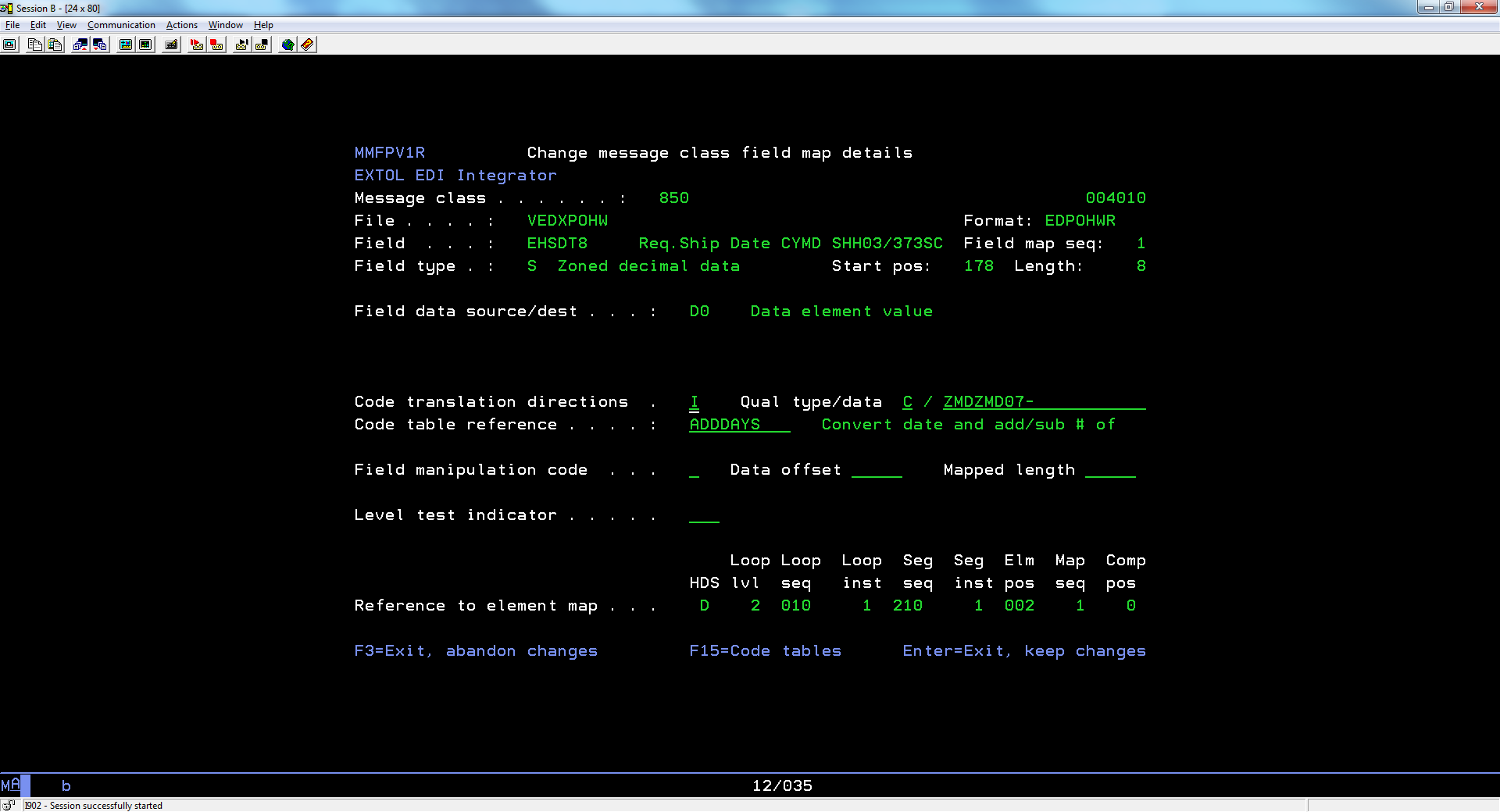
By: Sean Hoppe on
