SeanHoppe.com > About Sean Hoppe Consulting Group > Cleo/EXTOL Blog Cleo EDI Integrator 7.1 Release
Cleo EDI Integrator 7.1 Release
23rd November 2019
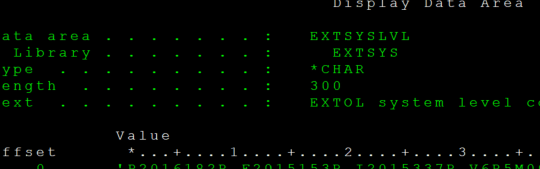
Cleo EDI Integrator 7.1 was released with the following features
Uptime Maintenance
Uptime Maintenance is an option that enhances the ability to reorganize files using the DLTDTA command. As part of normal command usage, you can purge with or without reorganizing (i.e. reclaiming freed-up memory), print logs marked for deletion, and other tasks. With Uptime Maintenance you can reorganize with a major reduction in the disruption of your ongoing processing of inbound and outbound records.For more information, please seePurging/Using DLTDTA/Uptime Maintenance in the Cleo EEI User Guide.
Work with Errors
This Mailroom panel provides a central location to view errors. You are able to troubleshoot and resolve these errors by drilling down from here to other panels specific to the type of error. You can access this panel from the Cleo EEI Main Menu |1. Mailroom |24. Work with errors panel.For more information, please see The Mailroom/Troubleshooting/Work with errors in the Cleo EEI User Guide.
Send Error Notification
Configure Cleo EEI to generate and send notifications when errors occur in your environment, by using the Error Notification (ER) Exit Point to call the EPERRNOTFR program.For more information, please see The Mailroom/Troubleshooting/Error Notifications in the Cleo EEI User Guide.
Trading Partner Authorization
Use an Authorization List to manage the access users have to trading partners. An Authorization List can allow or deny user access to options in a trading partner. Without this list, full access is granted to all users. By applying the Authorization List, all users are restricted except for those included in the list. For more information, please see Trading Partner/Trading Partner Message Class Overrides/Trading Partner Authorization in the Cleo EEI User Guide.
By: Sean Hoppe on