SeanHoppe.com CLEO RPG Examples 3 Writing/Developing CLEO TPMC Exit Point Program
Writing/Developing your first CLEO TPMC Exit Point Program
CLEO EDI Integrator supplies various trading partner message class (TPMC) exit points. CLICK HERE to see examples of these programs. If these programs are not sufficient for your needs then we need to start thinking about developing a new CLEO TPMC Exit Point.
Background of CLEO Exit Point Program
In the example below we will call an exit point program each time an inbound 850 is received from Lowes.
The program would be executed after the records are written out.
Description from CLEO Help Documentation
CLEO EDI Integrator (CEI) allows user exits to be specified at the trading partner message class level and
triggered by each document at the occurrence of any or all of 11 different events. The records are specified as
various combinations of trading partner, group code, message id and message class, with the special value of
*all permitted in any combination of these four fields. This allows "exception-based" specifications of the
actions to be performed.
Create TPMC Exit Program Entry
Below, enter in a unique sequence number, Trading Partner code, Group Code, Message ID, Message class, and Msg Event.
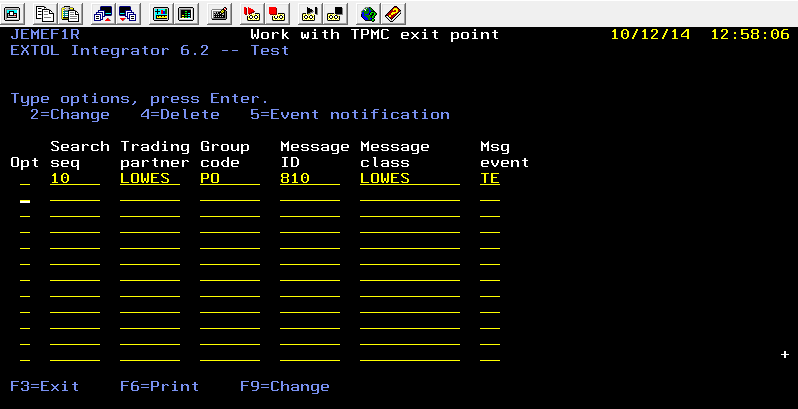
A code representing a processing event (for example, "Translation end") at which it is desired to execute a user-supplied program or command.
AL Ack marked late/not late VAL AR Acknowledgement received VAL AS Acknowledgement sent VAL CA Crt msg log - CRTAPPDTA VAL CU Crt msg log - unwrap VAL EL Envelope logs assigned VAL RD Ready to delete VAL ST Schedule for translate VAL SN Sent/Send attempted VAL TE Translation end VAL WR Wrapped (ready to send) VAL
Update TPMC Exit Point Program
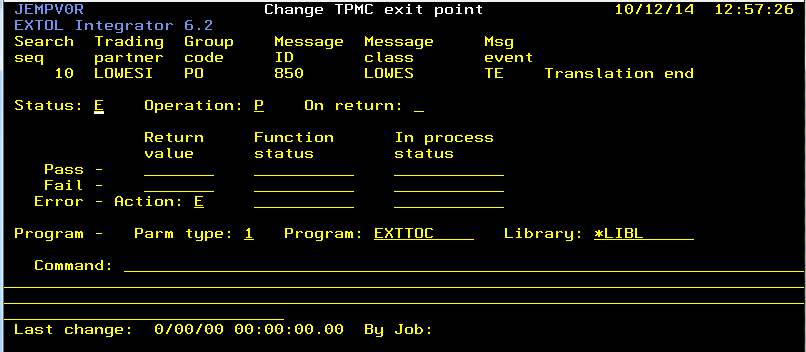
Enter the following fields
- Status: E
- Operation: P
- Error-Action: E
- Parm Type: 1
- Program: user value
- Library: user value
Sample DUMPEXIT RPG PGM
For programming examples, we recommend EXTSYS/QRPGSRC/DUMPEXIT. PGM: DUMPEXIT
is the long parm list and supplies users with the most information needed.
All programming can begin on line 240. Below is the sample coding from PGM: DUMPEXIT
240.00 C ICOUNT IFLT 1 241.00 * Obtain limiting count for dump 242.00 C Z-ADD1 UDDLMT 30 dump 243.00 C *NAMVAR DEFN EXDMPLMT UDDLMI 30 244.00 C IN UDDLMI 91 245.00 C N91 Z-ADDUDDLMI UDDLMT dump 246.00 C MOVE '0' *IN91 247.00 C END 248.00 * 249.00 *
By: Sean Hoppe on
